Candy Cane Christmas Party Invitation
Downloading and printing instructions for the Candy Cane Christmas party invitation are below.
Worded Template:
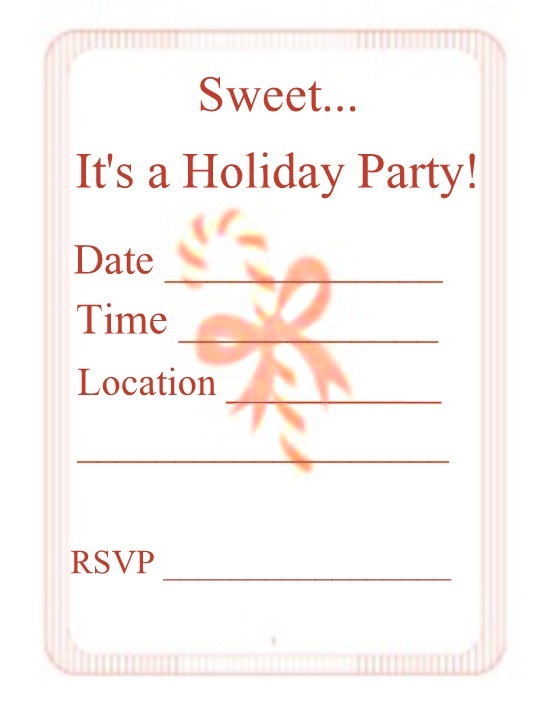
Downloading and printing
instructions:
* -Right click on the image and select "save as".
* -Save the image in your "my pictures" folder.
* -Open MS Word.
* -Click on the "Insert" tab, select "picture", then select "from
file".
* -Your folders box will pop up.
* -Find the picture, double click on it, and it will appear as a new
Word Doc.
* -Now you are ready to print.
Blank Template:

If you want to customize the
blank template:
*Follow the instructions above for saving this image to your computer.
*Open the image in MS Word.
*Using the "insert tab" insert a text box into the template.
*Type your text into the text box.
When you are ready to print, choose a heavy card stock, preferably one made for printing invitations, which you can find at any stationary store. Just print as you normally would for any word document.
